Odoo is arguably the most dedicated ERP company in perfecting itself by rolling out new updates every year, rife with new modules, improved features and optimized features. Odoo 18 is the latest iteration that the Belgian ERP solution provider published at the end of last year, promoted as the most powerful incarnation of their software to date.
So what upgrades does Odoo 18 have to offer as compared to Odoo 17? In fact, is it worth your business's time to upgrade from Odoo 17 or earlier versions to Odoo 18? Let's find out through this comprehensive article.
Key Upgrades in Odoo 18 vs Odoo 17
First of all, we'll take a look at what upgrades Odoo 18 does supply as compared to Odoo 17.
Intuitive, User-Friendly Interface
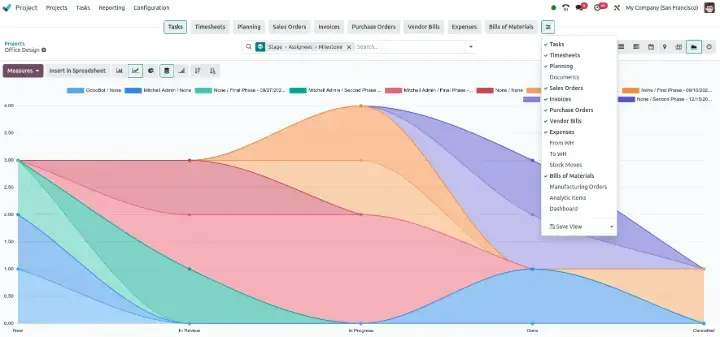
One of the major highlights of Odoo 18 is Odoo's redesigned user interface. At every version they release, Odoo always improving design to be more intuitive and user-friendly, but with Odoo 18, they take this experience and outdo themselves with this more intuitive, clean and modern interface.
The new interface design allows for easy navigation, as well as rapid searches for information, leading to more efficient task completion, thanks to a more scientific organization of menus, simplified forms layouts, and dashboards that completely eliminate the need for a user's memory to become acquainted with the system.
Key Highlights:
- Modern, minimalist UI
- Better navigation and layout
Powerful Automation & Process Optimization
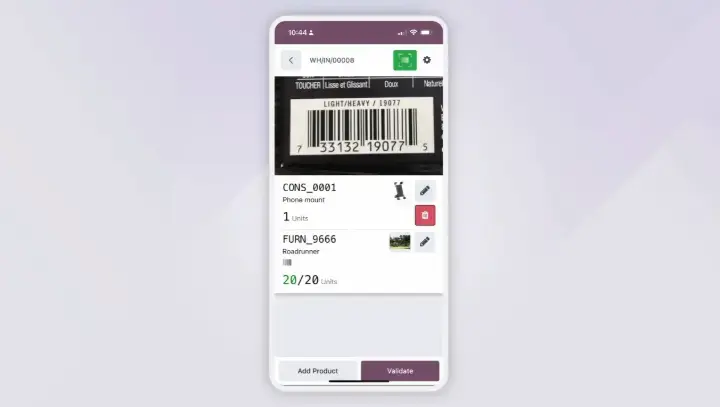
Automation is one of the standout features in Odoo 18, helping businesses eliminate repetitive tasks and focus on more important activities. The system provides powerful process automation tools that optimize activities such as invoicing, order processing, inventory management, and much more.
Moreover, Odoo 18 comes with new conditions and triggers for process automation, meaning tasks are assigned at the right moment, deadlines are met, and approvals take place without any manual intervention. This means less errors and roadblocks when getting work done.
Key Highlights:
- Powerful process automation tools
- Custom triggers and conditions
- Less manual intervention and less errors and delays
Enhanced Integration Capabilities
Third-party app and service integration is critical for the modern business environment, and Odoo 18 significantly improves this capability. Odoo 18 goes beyond mere seamless integration across its own modules (e.g., CRM, Sales, Accounting, Inventory and eCommerce) to also improving external application integration tools, such as electronic invoicing.
Odoo 18 provides connections with payment gates, shipping services, and popular marketing sites allowing businesses to harness external services while ensuring no data or system compatibility issues arise.
What’s new:
- Better integrations with third-party software
- Connections with popular services like payment, shipping, and marketing
- Easier data consolidation and reporting
Powerful Reporting and Analytics Tools
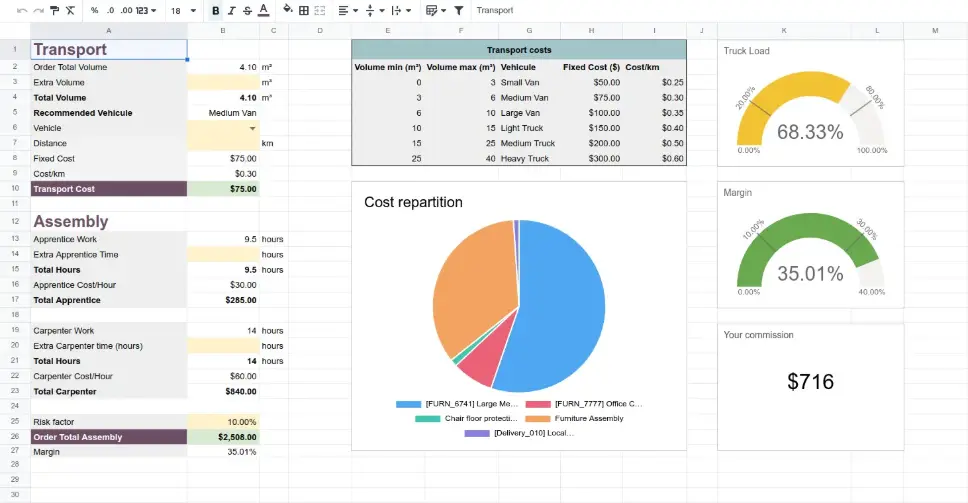
Data is the foundation of effective business decisions, and Odoo 18 brings major improvements in reporting and analytics capabilities. The new version provides advanced reporting dashboards, custom data analysis, and more detailed metrics, giving businesses deep insights into all operational aspects.
Whether you need to track sales performance, manage inventory, or assess financial health, Odoo 18 helps you access and analyze data easily. Reports are updated in real-time, support custom dashboard setup, and provide data visualization tools to quickly identify trends.
Key Highlights:
- Advanced reporting dashboards
- Real-time data analysis
- Custom metrics and reports
Enhanced eCommerce & Website Management
If you are an online business, Odoo 18 brings new capabilities to better manage your e-commerce and website platforms. Odoo 18 brings a more powerful website building tool that provides additional functionality, templates for current websites and all of an array of customizing design options necessary to build an aesthetically pleasing website without being able to program.
Businesses can personalize content based on customer behavior and preferences, enhancing interaction and conversion rates. Additionally, eCommerce integration capabilities are improved with optimized payment systems, shipping, and order management.
Key Highlights:
- Better website builder with a wide range of new templates
- Improved integration with eCommerce
- Better tools for personalizing customer experience
Scalability & Performance Enhancement
As businesses grow, so does the amount of data they have to manage as well as the complexity of the process required to operate. Odoo 18 has been upgraded so that it can scale as a business scale, allowing it to better manage larger amounts of data, and more complex processes while maintaining speed & efficiency.
Odoo's backend architecture has been upgraded to eliminate lag, reduce load times and improve responsiveness and a team can rely on smooth operation even if managing thousands of products, processing hundreds of transactions each day, or supporting a large contingent of staff.
Key Highlights:
- Better backend performance
- More data and bigger process complexity
- Well suited for businesses expecting to grow
Additional New Features
In addition to these overall improvements, Odoo also added countless new features to Odoo 18 compared to Odoo 17:
Feature | Odoo 17 | Odoo 18 |
URL Management | Difficult manual editing | More user-friendly URLs, SEO optimized |
User Guidelines | Requires many manual operations | New interface, easy to customize and manage |
Product Management | Separate classifications | Unified into one "Goods" category |
Product Combos | Only available in PoS | Supports both E-commerce and Sales |
Purchase Contracts | Separate menu for Blanket Orders | Replaced with Purchase Agreement menu |
Portal Quote Management | Only view quotes | Customers can accept/reject quotes directly |
Automatic Invoicing | No automation feature | Auto-validates invoices after 3 unchanged entries |
Document Layout | Not available | Added three new document layout styles |
PoS Payment Methods | Cannot edit after confirmation | Allows editing before invoice printing |
Website | Limited colors and themes | Improved color palette, themes, and web design tools |
Snippet Library | Drag-and-drop without preview | Added 60+ snippets with preview options |
Organization Chart | No filters | Added filters for easier navigation |
Leave Time Management | No quick approval | Allows direct approval from overview screen |
Auto Checkout & Absence Management | Not available | Supports auto checkout and tracks missing work hours |
Odoo 18 has many significant improvements that make management easier, improve user experience, and increase workplace productivity.
Is it time to upgrade to Odoo 18?
Every new version of Odoo will always have powerful tools and functions to help take your business to the next level. Here are the main reasons to consider if upgrading to Odoo 18 is the right path to take.
New Versions Bring Superior Features, Functions, Modules, and Integrations
Odoo is always evolving, with a range of new modules every 2 to 4 new releases and better usability and integration options with third-party software exactly the same applies here with Odoo 18, it also includes AI prediction in sales, and improves multi-platform sync for your data, making it easier for businesses to work than ever.
Improved Performance and Enhanced Reporting
Not only does Odoo 18 improve on speed but also improved scalability. Odoo 18 can support a more comprehensive set of business processes without compromising on speed. Reporting features have improved like never before, real-time accurate reporting, dynamic customized reports, etc., make it easy to make detailed reports relative to your business needs.
Advanced AI and Automation
In Odoo 18, advanced AI is fully integrated into the automation framework with AI-powered workflows and predictive analytics. From automating repetitive tasks, to recognizing patterns and providing support for rational decision making, Odoo 18 enables your team to focus on strategy and the big-picture, rather than day-to-day manual tasks.
Support and Fixes from Odoo
Odoo only supports the 3 latest versions. If you are using versions older than Odoo Enterprise 15, you won't receive any enhancement updates, bug fixes, or support. If you move to Odoo 18, you are guaranteed up-to-date support from Odoo.
These are the main reasons why you should switch from older versions to Odoo 18. So when is the right time to upgrade?
When Should You Switch to Odoo 18?

You can move to Odoo 18 at any time, but it is a decision between pros and cons. We do recommend you make the change a minimum of once every 3 years to keep you on a supported version (Odoo only supports the 3 latest versions). Making the change before your current version is not supported provides the best solution to mitigate security and performance risks.
However, if your business has upgraded to newer versions such as Odoo 16 or Odoo 17, and they are still meeting your stated needs, you may just want to skip version 18 and wait for later versions because as noted, upgrading will take up a fair amount of time and money!
Steps for Successful Odoo 18 Upgrade
An upgrade to Odoo 18 can streamline your business processes significantly. But in order to ensure a successful and easy upgrade, you need to follow the following important steps:
Assess Current Odoo Version
The first step in the upgrade process is to evaluate the Odoo system your business is currently implementing. This would include looking at which version they are using, and what applications have been implemented, and if they are compatible with Odoo 18.
More so, if your business has incorporated custom modules, you will need to review and update the source code to align with the framework of the new version. Also, take into consideration any benefits that Odoo 18 can offer, including improvements which can help you achieve your company's business objectives.
Data Backup
Prior to starting the upgrade, it is definitely best practice to backup all of your data and system files. Creating a backup will help protect your data in the event something happens during the upgrade process.
You should verify the backup to ensure data can be restored if needed and store it in a safe place, separate from the main operating environment. A comprehensive backup plan will help minimize data loss risks and ensure the upgrade process is safe.
Set Up Testing Environment
A testing environment plays a crucial role in detecting and fixing errors before official deployment. A copy of your existing Odoo system, encompassing all settings and customizations will be developed in order to test compatibility, run functions, and generally experiment with an upgrade.
To this point, it will be guaranteed that to deploy an upgrade to the main system will not interfere with any business operations.
Perform Technical Upgrade
With the testing environment established, a business can move confidently towards upgrading the technical aspect of the upgrade process. Technical upgrade items may include:
- Updating custom modules to ensure compatibility with Odoo 18
- Migrating the database to the new version
- Testing each module, workflow, and integration to ensure the system operates correctly
If your business does not have technical staff dedicated to the technical aspects of an Odoo upgrade, an alternative solution may include working with Odoo partners or development technicians on an ad-hoc basis to improve technical consultant resource access.
Check Third-Party Connections and Custom Modules
Your custom modules and 3rd party integrations may not be ready for Odoo 18 immediately, since you will need to assess source code changes or upgrade external services to ensure functionality on the new system architecture.
Plan Official Deployment
After successful testing and resolving compatibility issues, plan the deployment of Odoo 18 on the actual system.
- Choose upgrade timing when business operations are least affected
- Notify staff and stakeholders about the upgrade schedule and any downtime
- Closely monitor the deployment process to handle any arising issues promptly
Post-Upgrade Verification
After the Odoo 18 system is operational, comprehensive testing is needed to ensure all modules, processes, and connections work as expected.
- Collect user feedback and resolve arising issues
- Train staff on new features and how to use Odoo 18 effectively
- Provide documentation and support to help staff quickly adapt to the new system
Partner with Odoo Experts for Smooth Upgrade

Working with experienced Odoo consultants like A1 Consulting will help businesses upgrade their systems easily and effectively. With specialized expertise, they can help:
- Assess current systems and identify compatibility issues
- Propose solutions suitable for business needs
- Minimize downtime and protect data integrity
Whether your business needs support in data migration, module updates, or staff training, Odoo experts will ensure the upgrade process runs smoothly, helping businesses continue to grow without interruption.
Conclusion
Transitioning to Odoo 18 is a tactical move that positions businesses to enhance their operational procedures with new advanced features. For a smooth transition to take place, there is a need for optimum planning processes, thorough testing, and careful deployment.
Upgrading to Odoo 18 can be complex and error-prone without proper experience. Expert consultants are ready to discuss your needs, analyze current systems, and propose optimal transition strategies. We can help you immediately leverage the superior benefits of Odoo 18, from smooth interfaces and optimized performance to advanced AI features.
Ready to upgrade to Odoo 18? Contact our experienced consultants today to discuss your upgrade needs and discover how Odoo 18 can transform your Malaysian business operations. Our team specializes in seamless Odoo implementations and will ensure your transition is smooth and successful.

Sally N.
BDM - Partner and Alliance
With over 7 years of experience in ERP advisory, Sally has worked closely with SMEs across Malaysia to streamline operations and drive digital transformation. Her deep understanding of business processes and hands-on approach have made her a trusted advisor to many growing companies. Through this blog post, Sally aims to share practical insights and real-world lessons drawn from her implementation experience, offering guidance to businesses navigating their own ERP journey.
